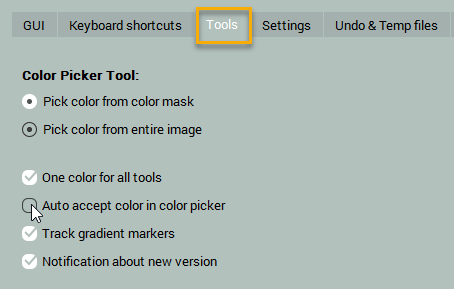Pick colors (a) using palette, (b) channel by channel, (c) by typing in HEX values. Color Picker works with Pen Tool and Color Picker Tool.
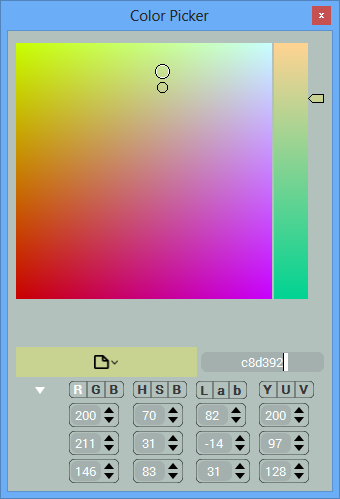
Add colors to libraries
Add selected color to the Library.
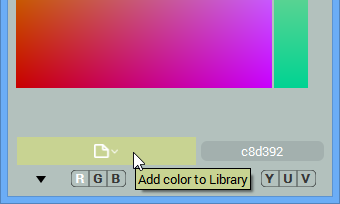
Disable Auto-Accept Colors
By default, the colors you pick get accepted automatically.
When you disable auto-accepting colors, the Color Picker dialog will display both previous and new color. To draw with the new color, you will need to click Accept Color button.
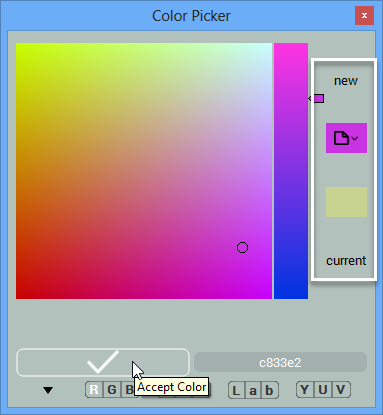
You can disable Auto-Accept Color Mode in Preferences, under the Tools Tab.