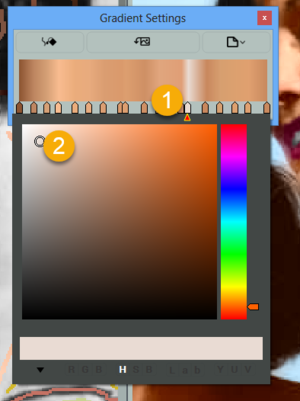Gradient Settings Dialog
Gradient Settings lets edit gradient masks by moving, adding or deleting markers and editing their colors. Gradient Settings work with Gradient Pen tool.
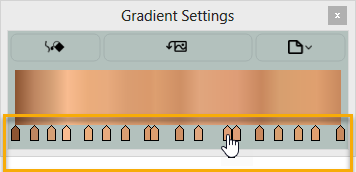
Gradient Settings dialog gives access to:
A) The Apply Gradients command (use it, after you draw or edit a gradient mask)
(B) (Pro Edition Only) show/hide Gradient Capture Dialog,
(C) (Pro Edition Only) add the gradient to a library.
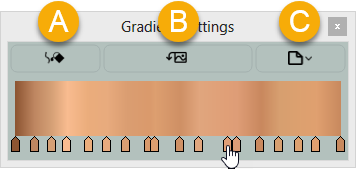
Add/Delete Colors from Gradients
(A) You can add new color marker by clicking anywhere over the color space.
(B) To delete marker, just Right Click (Win) / Cmd+Click (Mac) it.
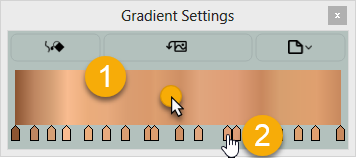
Modify Colors in Gradients
(A) Click the marker to call the Color Picker dialog
(B) Pick a new color for the gradient