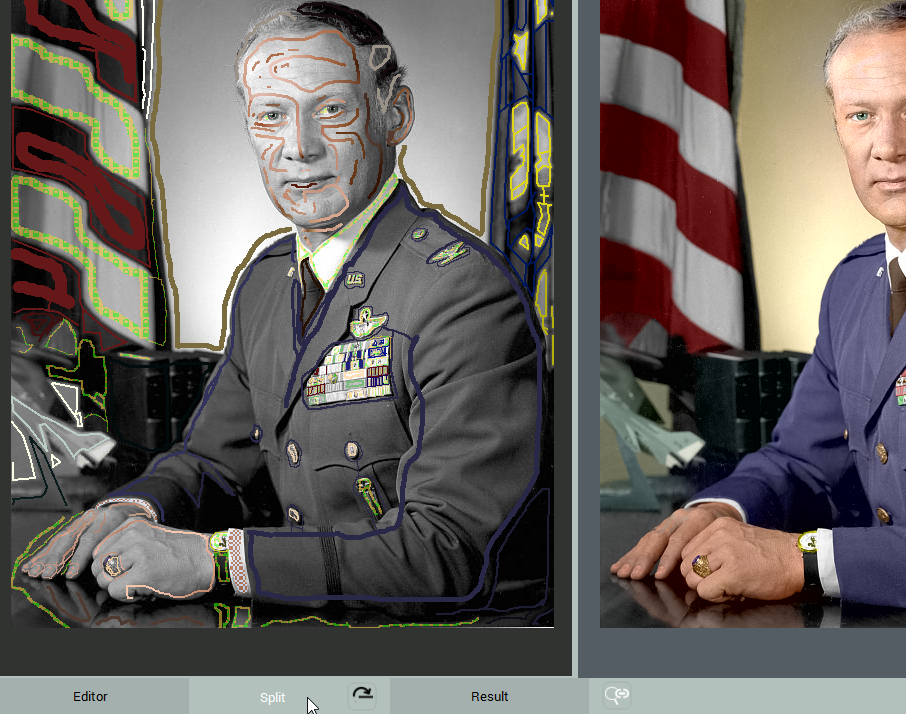When you are done with your work or its part, and wish to preview preview colorization result, launch Image Processing.
Option 1. Press Ctrl + P (Win) / Cmd + P (Mac)
Option 2. Go to Processing -> Process Image
Option 3. Click the Process Image button.
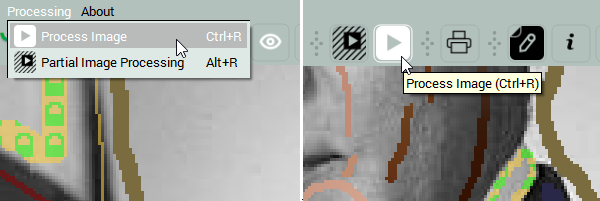
Wait a few moment, until CODIJY generates preview. The processing speed will depend on the size of the image.
TIP: You can adjust processing quality under Settings in Preferences
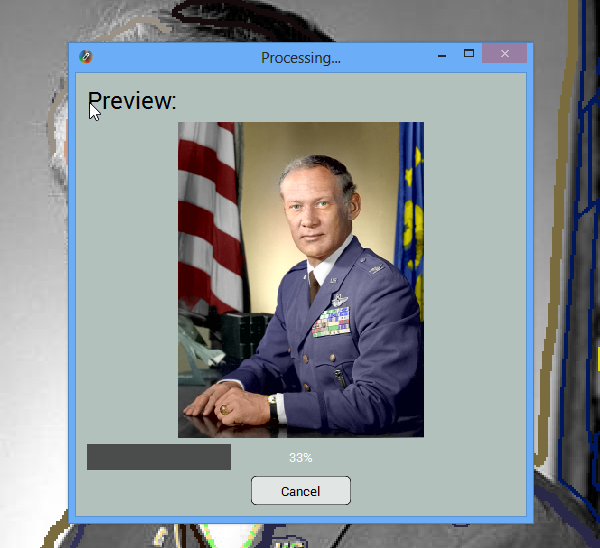
After preview is generated, CODIJY will switch to the Result view.
TIP: To view Editor side-by- side with Result, switch to Split view.