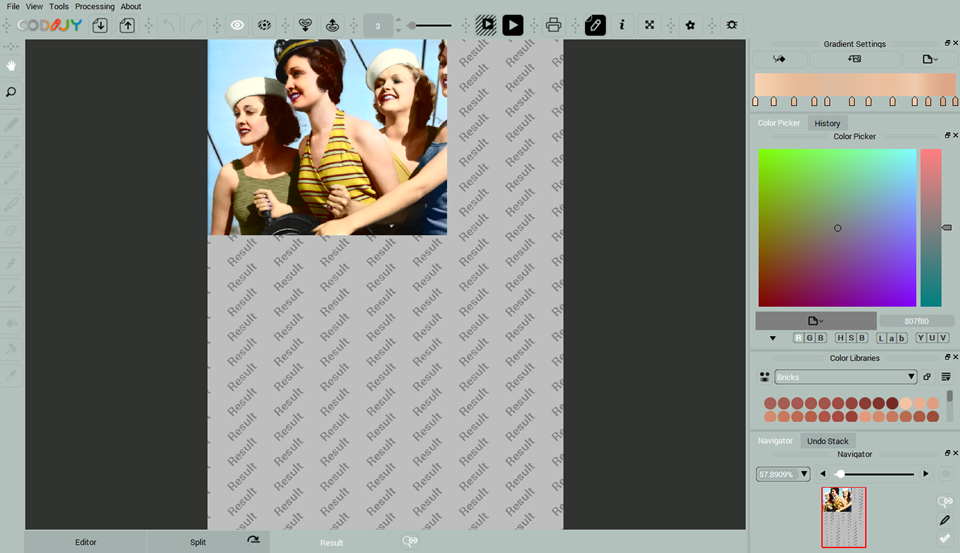In case you work on the large-size image and want to speed up its processing, CODIJY lets you generate preview of the part that you are working upon. You can select the required part in the Partial Processing dialog. To open it:
Option 1. Press Alt + R
Option 2. Go to Processing -> Partial Image Processing
Option 3. Click the Partial Image Processing button.
Step 1. In the Partial Processing dialog, select the area you wat the program to process, using the handles on the sides or the Selection box.
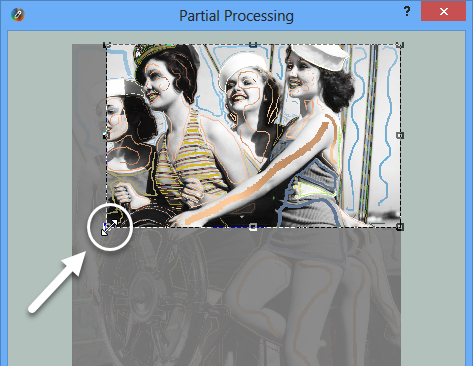
Step 2. Move the selection box to a different area by just clicking on it and dragging to the desired location.
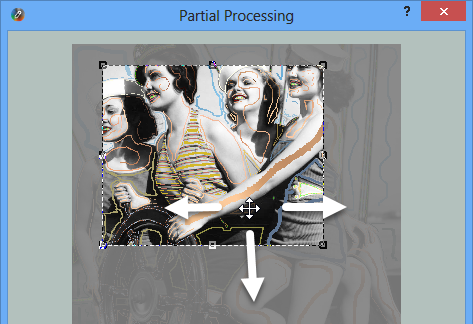
Step 3. Now, click Processing.
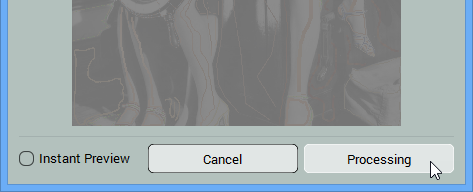
CODIJY will generate colorized Preview of the selected area.